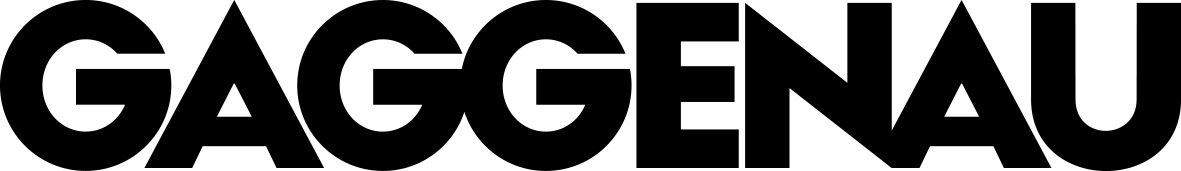Classic Cooking is the default cooking mode of the Full Surface cooktop, allowing for the free placement of a variety of different sized pans. Up to 6 pans on the 36” cooktop and 5 on the 30” cooktop can be used at the same time. Additional cooking modes include, Professional Cooking, Dynamic Cooking, Single Dynamic Cooking and Cooking Sensor mode, providing more options to enhance your use of the cooktop.

Classic Cooking
The default mode when the cooktop is powered on features 17 power levels with mid-levels for fine tuning. A Power Boost function is designed to bring water to a rapid boil, while the Pan Heating function rapidly heats a skillet to bring it to the perfect temperature for high heat searing.

Cooking guide
High heat cooking | levels 8 - 9
Medium high cooking | levels 7 - 8
Medium cooking | levels 6 - 7
Medium low cooking | levels 5 - 6
Low heat cooking | levels 4 - 5
Simmer | levels 3 - 4
Heating milk, melting butter/chocolate | levels 1.5 - 2.5

Professional Cooking
This cooking mode allows you to set the power levels to suit your cooking without having to assign a power level individually to each pan. This method is used in professional kitchens to simplify cooking when multiple pans are being used at different power levels.
Activating this mode turns the entire cooking surface into a single cooking area with three different heat settings. The default power level settings are 1.5, 9 and 5, however these power levels can be customized to suit your cooking.
The default setting is for three zones however one zone can be eliminated to form two zones or you can turn the entire surface into a single zone with one heat setting.

To access the Professional Cooking mode, touch the cooktop mode symbol and swipe to choose Professional Cooking then touch the check mark in the bottom right corner.
To Activate a Zone - place a pan on the zone and touch the pan icon then touch the check mark to confirm cooking at the preset power level or change the power level then touch the check mark.
Once the zone is active you can place additional pans in that zone at any time and they will cook at the same temperature.
To eliminate a Zone - touch one of the vertical edges of the middle section and swipe left or right to the end of the adjacent section. The heat setting of the combined area will be the same as the setting of the zone being expanded.

Dynamic Cooking
Dynamic cooking is designed for cooking when a heat setting needs to be changed frequently. Once set in this mode the heat setting is changed by moving the pans forward or backwards over the power levels, giving the ingredients a flip or a toss along the way. Chefs use this technique to maintain consistency, to avoid food from sticking to a pan and also because it’s more efficient time wise than using a spatula.

To access the Dynamic Cooking Mode touch the cooktop mode symbol and swipe to choose Dynamic Cooking. In this mode the entire cooktop surface changes to preset power levels with the highest temperatures in the front, medium in the center and low in the rear of the cooktop. The preset power levels can be changed to suit your cooking.
To activate dynamic cooking, place a pan on the desired power level and touch the check mark. Once activated you can move the pan freely in between the power levels.

Further information
The product User Guide and video provide detailed information for cooking with different modes and the different functions of the cooktop,